Hi Eric,
So I am writing in total frustration….I have received my vinyl cutter I just bought a smaller one for now it is a Graphtec Craft Robo CC330L-20 it works great on cutting but my issue is on everything I try to cut and vectorize is absolutely horrible!
I have downloaded all the thing I think can of and just today downloaded the Signblazer but it won’t work with my cutter for some reason. All the lines are wavy and not straight and look like I am totally trashed when I etched them. Do you have any ideas what I can do to fix this problem. I do have the desktop Vector Magic also and even that is not helping so much either unless I am missing something there too. I don’t want to be stuck using someone else’s stencils all the time with my business I want to be more creative than that 🙁 This is really aggravating and slowing down my business and I am already booked for 1 car show and 3 bike shows this spring please help. I would greatly appreciate it. Talk to you soon.
Erin
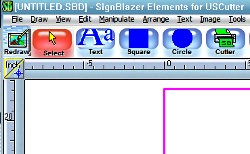
As for making your vector graphics, you still need to have a decent raster pattern. If the file is very small and blurry, it would be quite impossible to vector unless done by yourself, but to me that takes too much time and isn’t worth it. I would just try to get better images to use.
Can you send me one of your images so I can tell you if this is the problem or not? You can just attach it to an email.
Let me know,
-Eric
Extra information to help with Sign blazer elements:
Remove Annoying .pvw Files From Stencil Software
Another Stencil Cutting Software Fix
Share this on social media or email by clicking below!


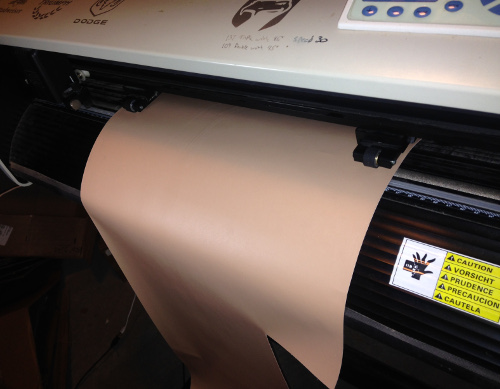

I never heard of vinyl paper only records lol. Wats the average price, n where in canada can I buy?
When you use vector magic or any design software you are better off to change contrast and light settings. Even resample, print, and scan the image in.