
I was looking at SCM and their photo stencil maker, but it is $700. Although you can turn any photo (just about) into a stencil. What are your thoughts on this? I don’t see alot of people into this etching hobby, except the Armour cream users. It is nice to find someone like you! All I have so far is a compressor! Debating what exactly to buy. I am willing to spend about $800 overall. What is your best suggestion for equipment with that budget? Hope to hear from you!
Hi, first of all- thanks for your purchase!
I wasn’t excited about the Cricut because they originally only cut out designs from a cartridge that you had to buy. From what I remember, the designs were fairly simplistic, but that might have changed recently.
I do remember seeing some kind of plugin that would allow the machine to accept any type of pattern. Most people, including myself, wanted a machine that would cut out any type of logo. So it might be able to do this now, but I haven’t looked into it too much.
Also, I am not sure if you’re sandblasting or using acid cream, but the other issue with the Cricut is it may not be able to cut thick enough vinyl stencils for deeper sandblastings. If you’re only using this type of cream, then you shouldn’t have a problem.
I have heard some bad things about SCM with customer support & having high prices. In fact, the high prices is what lead me to writing the ebook. These places have some cheaper photoresist packages: Rayzist & Ikonics imaging. If you wanted to save more, you could just buy the photoresist film and transparent film sheets. And then I suggest you buy & rig up your own UV light from a hardware store which is much cheaper.
Also, since you only have an air compressor and want to do smaller light work you can try using these mini sandblaster that I wrote on my blog.
Thanks and I hope this helps.
-Eric
Share this on social media or email by clicking below!




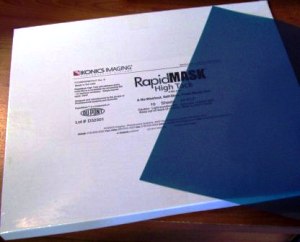
Hi all, I think I read, that if you have not purchased the sure cuts alot program that interfaces with the circut before now it will not work with the cricut. If you already had the sure cuts alot program it will still work with your cricut.
Yes, you are right. I looked into it further and Cricut took legal action against all third party software because the company makes a lot of their money from cartridges.
You have to find a older copy of the software (new one doesn’t work) and I believe the cricut itself has to be older as well. I am not sure it that is true, but apparently the old software won’t work with the new cutters also.
I use a CraftRobo which I think has now been rebranded as Silhouette. It’s linked to my Mac and I use an Illustrator plugin so I do a design in Photoshop, import it to Illustrator and then send it to my cutter. It only does A4 but handcutting all my designs wasn’t financially viable so this has been a lifesaver!
Oh, I didn’t know Silhouette was formally CraftRobo. Thanks for sharing
I would like to know if the cricut can cut out photo stencils
somethhing like etching pictures on granite stone
@ Nicholas, I guess it depends on what you mean by photos stencils. I believe you can do the design work to convert a picture into a design that it can cut. But if you want to carve into granite, you should use a heavier duty cutter to cut thick stencils. These are just craft cutters.